A large percentage of the world population has access to computers. Despite having laptops and WIFI network, some find it hard to connect to the network. It might be kind of hard for some who are not familiar with technology. Below are some of the ways one can use to connect to the WIFI.
Connecting to the WiFi using the task bar
1.Click on the Network icon in the bottom- right corner of the taskbar. If the button does not appear then click the up arrow button on the left.
2.Select the wireless network you want to connect.
3.Check the Connect automatically option.
4.Click the Connect button. Then select the network key security and click next. Sometimes you will need to type in the password of the network.
5.Make the WiFi to be automatically reconnected by re- enabling and reconnecting.
Connect to the WiFi is by using the settings
1.Open Settings.
2.Click on Network & Security.
4.Click on Wi- Fi.
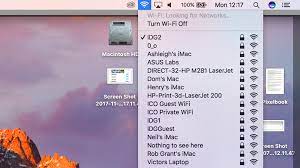
5.Click the Manage known networks option.
6.Click the Add a new network button.
7.Confirm the name of the new network.
8.Use the drop- down menu to select the Security type.
9.Confirm the network security key by entering the password as necessary.
10.Check the Connect automatically option.
11.Check the Connect even if this network is not broadcasting option which is sometimes optional
12.Click the Save button.
After you complete the steps, the computer will connect automatically to the Wi- Fi network you specified when the network is in range.
Connecting to the WiFi is using the control panel
Open Control Panel.
Click on Network and Internet.
Click on Network and Sharing Center.
Under the ” Set up a new connection or network” section, click the Set up a new connection or network option.
Select the Manually connect to a wireless network option.









More Stories
Meet Devin: The World’s First AI Software Engineer by Cognition
9 Free Valuable Websites You Need to Know About
Good News To Airtel Users As They Can Now Pay For Services Using MPESA