What is Secure Boot?
Secure boot is a feature of the Unified Extensible Firmware Interface (UEFI). Its purpose it to defend and resist attacks on the computer and malicious software(malware). It makes sure that the PC boots uses firmware trusted by the manufacturer. This feature sometimes makes it impossible to install useful software in the computer hence requires disabling.
Disabling Secure Boot
There are two ways in which it can be disabled;
1.Using BIOS menu
It can be accessed using the BIOS menu on the PC. The menu can be accessed using the keys F1, F9, F12 and other depending on the type of computer by various manufacturers. This is just when the computer is starting. Look for the secure boot setting in the BIOS menu and set to disable
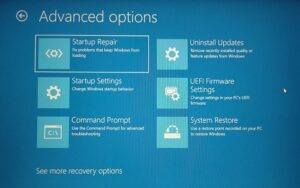
2.Using Windows Settings
Hold the shift key while selecting the restart option in windows. Go to troubleshoot then advanced options and then UEFI firmware setting. This may also differ depending on the type of computer. Disable it which is found in either the security tab, boot tab or authentication tab. Save the changes and exit as the PC reboots.

After installing the necessary software, secure boot should be enabled to ensure security. It may require one to restore the PC to its factory settings state to activate it. It should be activated because it is an important part of the system application.
https://www.microsoft.com/software-download/windows10





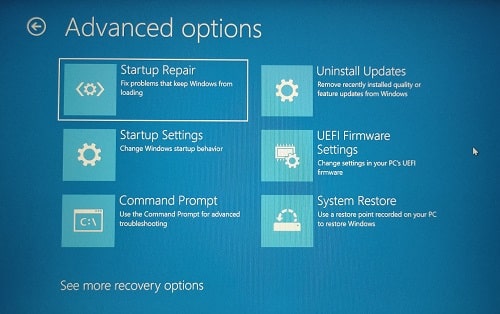



More Stories
Meet Devin: The World’s First AI Software Engineer by Cognition
Green Card Lottery 2025: Eligibility, Requirements, and Application Process
Best Women Fashion Trends 2022